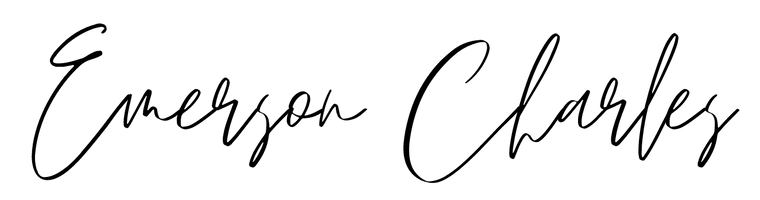REWARDS FAQ
HOW DO I SIGN UP?
From the homepage, click the EC REWARDS ICON link on the bottom right. On the mobile site, you will see a pink circle with bag and heart icon. Click 'Join Now' and follow the prompts
HOW DO I REDEEM MY REWARDS?
How to redeem points:
From the website (not the App- it’s import to make sure you are on the website!) click on the EC rewards icon on the bottom right. Enter your email address to log in. It will send you an email with a link to click to log you in to your account. Once you click the link, it will take you back to the website and your reward info will pop up.
If you are using your phone and have the App downloaded, it may try to open up in the app causing the link to essentially break. We suggest right clicking the email link and opening it in the same browser you used to generate the log in.
Once in, Click on ‘ways to redeem’. If you have enough points for a fixed reward there will be a button that says ‘redeem’ next to the reward amount! You’ll click that button and copy the code to add at checkout!